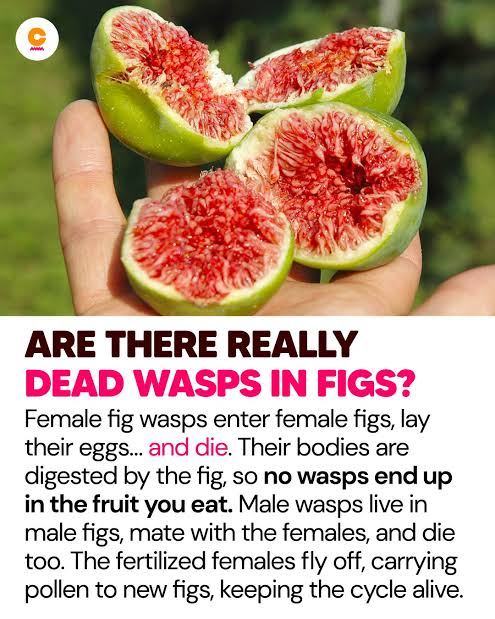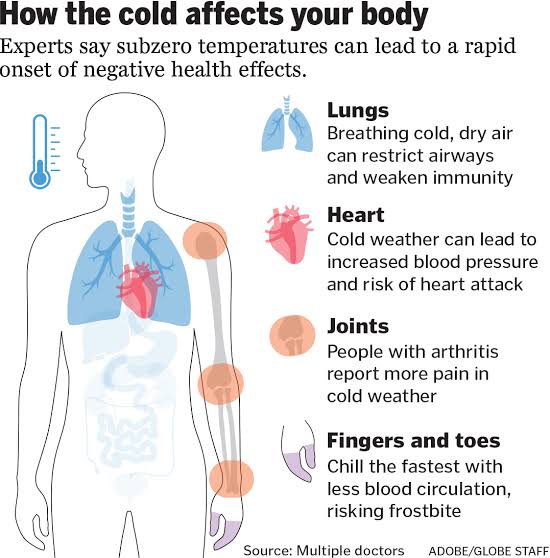The smartphone is a store of data , personal photos and wonderful memories in the lives of users, so they put what they have of photos, videos and important files on the internal or other supported external memory, but what if your smartphone is broken? It is really difficult for many users to extract important photos or files from the phone.
The “stellarinfo” website reveals many ways in which the user can get all the important images and files and extract them easily even if the phone is completely broken, and its screen is completely disabled, and you can follow the steps to extract data and files from a broken phone in the following:
Auto play feature:
The best way to get files and photos from your broken phone is to use the AutoPlay feature on your computer in order to get photos from your broken Android phone, and if you decide to use this method, make sure the USB slot in your phone is still working The accident, because the method requires connecting the phone via a USB cable to the Windows PC program.
After connecting the phone directly via a USB cable with the computer, you can extract the photos from your broken phone, by copying all the files you want to transfer from your phone and pasting them to another file on the computer to which the phone is connected, but you have to know that disabling or turning off the correction USB errors You will not be able to see anything on the screen when you connect the phone to the computer.
OTG cable transfer:
In this case, you have to use the OTG cable only in order to connect your Android phone to the mouse in order to control the operations of the broken phone with the mouse, but make sure that your phone supports the operation of the OTG cable at first, and then you must connect your Android phone to the OTG cable, and then connect the mouse to the cable from On the other hand, the photos and all other files can then be recovered from your damaged phone.
SD card:
There is another very easy way, but provided that the files and photos that you want to extract from your broken phone are saved on the SD card, then you can remove that card from the broken phone and put it in another phone or SD card reader in order to transfer files and photos to the computer.
Image puller:
One of the best ways to transfer photos and files from a broken smartphone is to retrieve them by recalling them from Google Drive, there is a feature called Google Drive Backup in addition to synchronizing access to photos on all Synced devices of the user, then the photos can be recovered from the broken phone on the computer your Google Drive help.
The application works to store all the images and files saved on your Android phone, and these files also include gallery images and sharing via WhatsApp messages and other applications, and here’s how:
- Open the Google Drive app on your computer’s browser.
- After logging in, you will see all the photos on your phone.
- With just a mouse click, you can download all the images to your computer.
But to take advantage of this easy way to recover all the important photos and files in the event your phone is broken, you must remember to activate the sync feature in the phone settings, and through this feature, all the photos and files of the most important applications are transferred to your private space in Google Drive, and they can be restored easily later