Protect the router from hacking with a QR code
Protecting the router from penetration through a QR code is one of the latest technologies to protect the device and prevent the theft of the Internet connection without your knowledge from neighbors and some passers-by.
This is an important step especially since the activities of everyone connected through your router are counting on you, and a sophisticated ransomware can spread in the network from one device to another in the same house.
How to protect the router from hacking

Experts usually advise using a strong password for your Wi-Fi network in order to prevent hackers from finding the password, and the fact that the more symbols, numbers, and uppercase and lowercase letters are included in the password, the more difficult it is to hack the router.
But with advanced technologies and applications that exploit the security holes in these devices, it is possible to access the Wi-Fi network without even finding the password.
Did you know that you can generate and use a QR code to better facilitate the use of stronger security on your wireless network? A QR code is not in itself more secure than typing a passcode manually, but if you want to use a long string of 63 characters and symbols you will otherwise need exceptional memory.
Let’s be real, who has time to remember a unique set of 63 letters? For the most part it’s not really possible, at the same time using a long passcode can help defend against brute force attacks.
The thing about WPA and even WPA2 is that they are vulnerable to password cracking attacks, and the weaker the passcode the easier it is to hack.
This is where the use of a QR code comes in, as explained by François Marie, an open source software developer, who emphasized that it is an advanced and complex technology.
There are a few things you need, one is qrencode , a Linux utility that uses libqrencode to encode string data into a QR code and then save it as a PNG or EPS image and PWGen , a professional level password generator, use the latter to generate a strong password and then run what follows:
![]()
You can replace the name of your Wi-Fi network with < SSID > and the password you created for < PASSWORD >.
You can then use the QR code to log into your network on Android and iPhone .
On Android, go to Wi-Fi settings and tap the network you want to join, tap the QR code and scan the code you created.
On iOS devices , just turn on the camera and point it at the QR code, then the option to join the dedicated Wi-Fi will appear .
How to protect the router from hacking we

For those who own a router we should enter in your device browser to 192.168.1.1
Perhaps you may see a message that says the site is unsafe, this is due to the absence of a protocol the HTTPS , and you’ll find on page option as the Advanced or Advanced click on it and enter the site.
Go from the top menu to the Home Network tab , a side menu will appear to the left of the site .
From the side menu on the left of the site, you will find some options. Click on the “WLAN Access” tab , then take a look on the right side of the site .
On the right side of the site you will find several options with a horizontal arrangement .
Under the “WLAN WPS” tab , you will find an option called “Enable WPS” , uncheck the box next to this word, then scroll to the bottom of the page and press Save to save this setting .
From the “Internet” tab , at the top of the page in the top menu of the router’s website, go to the side menu of the page and click on the Network Security tab .
Under the “Firewall” tab , on the larger side of the page on the right, you will find three options under the heading Attack Protecting. Check the three options and then click Save .
With these steps , WE router protection can be activated , and no one will be able to find out your password afterwards or launch an attack on your router.
How to protect the router from tp-link hack

The tp-link router is one of the most popular internet connection spreaders in both the workplace and the home, and the brand has gained a good reputation and good sales.
Via a browser and preferably a Windows computer, enter this address 192.168.0.1 or 192.168.1.1 by changing the number to zero, depending on the type of your wireless device.
Enter the password or nickname in English, and then type the password, which is most likely the word Admin twice in the two boxes, if you haven’t changed it from within the settings on the router.
After entering the router settings page, click on the ( Interface Setup ) section, then choose Wireless , search for the Use Wps option and choose NO , also close the SSID by choosing NO and after completion, click on Save at the bottom of the page to save the settings.
All you have to do is click on the Disabled option to be able to disable WPS in the router to protect yourself from hacking, and the WPS feature in these devices is the most famous loophole that enables hacking into a Wi-Fi device.
Permanently protect your WiFi router from hacking
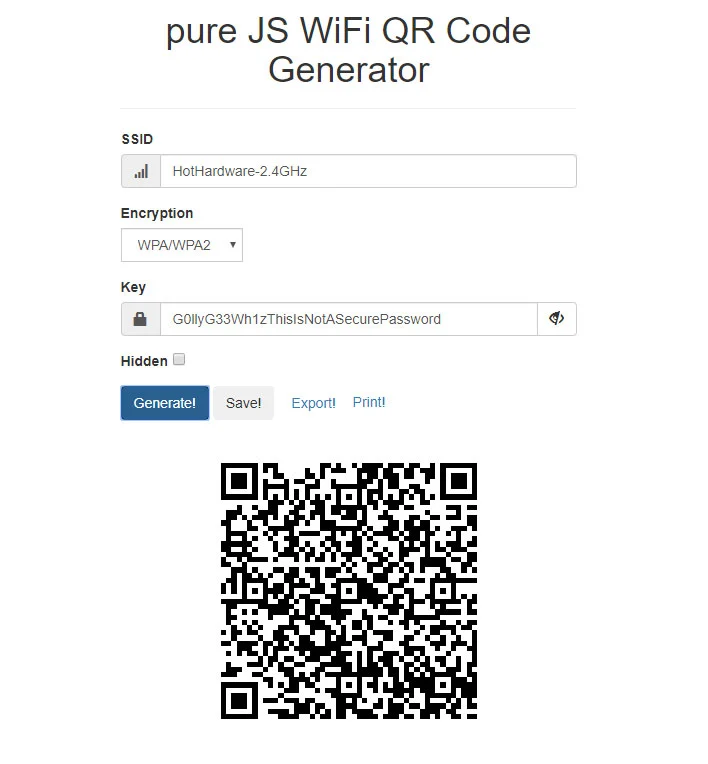
If the first method that can be applied to any router seems cumbersome and complicated, there is another way to do basically the same thing.
There are two main steps here, first use a password generator (like mentioned above) to create a long and strong password for your network, and configure it in your router settings as you normally would with a weaker password.
Next, head over to qifi.org and enter your network name ( SSID ), select the type of encryption you’re using from the drop-down list (eg WPA/WPA2 ), and enter the same long security key.
This is displayed in your browser on your local machine so it’s secure, once you generate the QR code you can print it and hang it somewhere which is especially useful if you are hosting guests, just point them to the QR code and they can connect to your network.
If your device supports only WEP or WPA encryption , you should replace it. Experts highly recommend WPA2 Unified Certification .
Sophisticated encryption is proven to be secure against even the most committed attackers as long as it’s implemented correctly, if you’re running an enterprise environment, you should use the extra protection offered by custom digital certificates.
Taking your WiFi security a step further requires securing your administrative login pages with a WiFi digital certificate .
The self-signed certificates that come pre-installed on some routers are not publicly trusted, easy to replicate, and vulnerable to man-in-the-middle attacks.
TLS certificates from trusted CAs will ensure that all your WiFi connections remain secure and confidential. If your router doesn’t cover digital certificates in the Quick Start Guide, you can find instructions on the manufacturer’s support website.
Research shows that up to 80% of routers have severe security vulnerabilities, according to the Home Router Security Report 2020, ignoring firmware updates will ensure that the security of your network will fall further and further causing hackers to be able to hack your router, which requires You need to work on updating it
